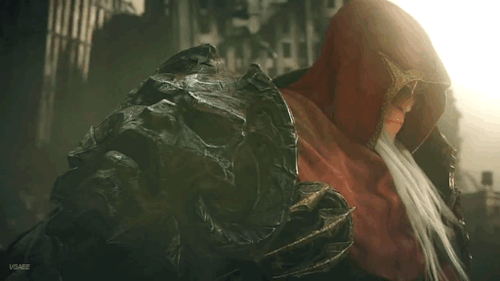I got some
rotatable kill keys from DarthRyo's shapeways shop. These allow turning the saber on and off by rotating the kill key, without having to remove it from the hilt. They're also pretty low-profile so they can be left installed while dueling.
They come in a set of four, in an excessively oversized shipping box. Here are three of them. It seems that the black option is actually pretty rough on the surface. Perhaps I should have gotten one of the polished options, but there's no option to get that in black.
After putting the key in and turning it a few times, it developed a smooth groove where the charge port innards rub against it.
This is how they fit in my hilt, compared to my TCSS kill key. Top view first:
Side view. The TCSS one sticks out too far to leave in while dueling or spinning, but the DarthRyo one feels better. I'd still prefer if it were a bit shorter though, lower profile.
Slight problem. If I rotate the key to turn the saber on, it pops up a bit. And if I press it back down, it turns the saber off. The key's hole is apparently not in quite the right spot.
So I cut the hole a bit deeper. I want to be able to use the saber, with power on, with the kill key still installed. Now it looks like this. Apparently the plastic is actually white, with a layer of black sprayed on or something. It'll gradually turn white at the edges as it wears.
So, it works now, and accidental pressure doesn't disconnect power any more. It's a bit loose in the "on" position though, and it still carries the potential to shut off if I manage to rotate it during use. I haven't done it by accident yet, but I also only tested it for a couple minutes so far.
The Verdict
Pro:
* Low-profile enough to leave in while dueling or spinning.
* Can rotate to turn power on or off.
* Bottom edge of hole catches to prevent the key from falling out. (I actually have to rotate it to an "off" position before the key can come out)
* Available in several colors.
Con:
* Hole is in the wrong spot for this style of charge port; had to cut away extra material.
* The black version is pretty rough.
* Feels loose in the "on" position.
A better fit would be nice, along with a smoother finish and lower profile. But it'll work for now.
Update 2016-08-12:
These rotating kill keys work pretty well in my ASP saber (switch #9) and my hero-tier Gladius v2, which both have at least slightly recessed charge ports. In the Gladius it's almost like it's not even there. However, they do not work well at all in my partner's champion-tier Disciple. The charge port there is an "outie" and the kill key sticks out far enough it's really hard not to trigger while using the saber. Turn it on, do a few spins, and the blade will often shut off because the key got rotated too far. Of course, her Disciple also has issues with accidental button presses despite having an AV switch. Again, it just sticks out too far.
So, this approach is probably only useful if you have a recessed port.