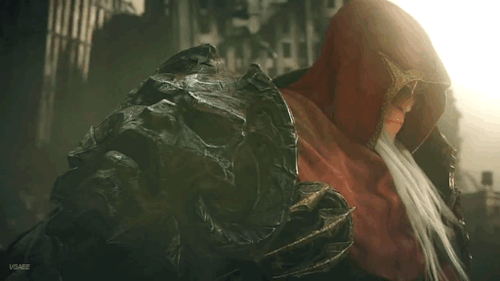Ryan-Rising wrote:
Would it be possible to use the separate Power Extender to drive the main 12w+ LED at full power? Is that a third option?
It's never really been about the Power Extender.
The reason 12W+ LEDs don't work on Nano Biscotte is the transistor on the Main LED channel - the transistor is only rated at 2-2.5A, and a 12W+ runs at 4A. When I say a 12W+ needs to be run at half power, I really mean that each LED needs to be driven at 500mA, resulting in a 2A unit that consumes about 6W (but is still a bit brighter than a typical 6W+).
What folks did (and probably can still do) is solder on a second transistor alongside the existing to bump that current limit up to 4-5A, allowing use of a 12W+ LED. The *only* reason it's called the Power Extender Hack is because the Power Extender boards happened to have the required transistor on board, and were an easy source for folks that didn't want to hunt the part down on Mouser or DigiKey.
By the way, the part on NBv2/PoweExtender is a SI2302 transistor. It looks to be the same on an NBv3, but I've not seen anyone attempt it - and it's not something I have any interest in doing.
So for emphasis - no one was using a PEX to run a 12W+ LED. There's no way to use a PEX as-designed to enable a 12W LED, and this is why integrated-PEX-on-NBv3 doesn't allow 12W LEDs. Folks were just harvesting parts from it to bump up the NB's ability (either by literally removing the transistor from the PEX board and soldering it to the NB board, or by wiring the Transistor via unorthodox wiring to the NB while it was still on the PEX board).
Andi-Jae EL wrote:
So if I wanted to have the option of using FoC or Flicker on clash, have multiple sound font options, good motion sensors using a 12W+ LED, which board(s) would be the best options? How would you rank them?
Any of the NEC boards, really. They all support FoC and/or Flicker, the cheapest option (Spark 2) allows two soundfonts and a third sountrack mode, while the flasgship (Igniter 2) allows 16 sound banks, which basically means you can load up 16 fonts, but mix-and-match individual sounds between the banks for hundreds of custom combinations.
All of the NEC boards use the same motion-sensing tech which should be on-par with some of the previous CF boards (to the point that they'll even detect a twist gesture. You could build a Corran Horn Speeder Bike saber that swaps crystals/fonts/blade-color when you twist the hilt).
If I remember right, all three board run on two switches by default. Main can be latching or momentary, but Auxiliary must be momentary. You can also reconfigure the boards to run on a single Momentary with other features being shifted to gesture control. For example, to trigger Lockup on a two-button setup, you press-and-hold the Aux button. To trigger Lockup on a single-button setup, you tap Main immediately after triggering a Clash.
Spark 2 if all you want is 12W+ compatibility with flicker or 6W/6W color mixing with mixed-FoC and a couple fonts. Also single-color crossguard support.
Spark Color 2 if you want 4-channel color mixing (Think 12W RGBA), 6 soundfonts, and RGB crossguard support.
Igniter 2 if you want 4-channel color mixing, RGB Crossguard, a million blinkies, and saber apps like Simon Says (that's not a joke).
Which LED would be the brightest and best to use for FoC?
That's~ tricky. "Best" is subjective. I personally like yellow flashes, so if I'm building a Red/Red saber, I might opt for a Green flash so all three mix into a custom orange-yellow flash. Or Amber if I'm on a board that won't color-mix the flashes. Whites tend to mix well with just about everything though.
Whites tend to run brightest - unless you're on a Luxeon Rebel star, then Lime's the brightest color they make.
Lime's a funky composite color - it looks like it sits between Amber and Green, but in reality, it's a composite of everything between Red and Green. It's great for mixing with a Royal Blue for bright white.
For the whites, Cool White is usually the brightest, with Neutral White being about as bright, or slightly dimmer. Warm White is the least bright of the three, but still brighter than most colors.
On my to-do list is to try out some non-standard star combinations. I've got my eye on a single white Cree LED that's brighter than two or three XP-E2s, but I want to make sure it works before I recommend it to anyone.